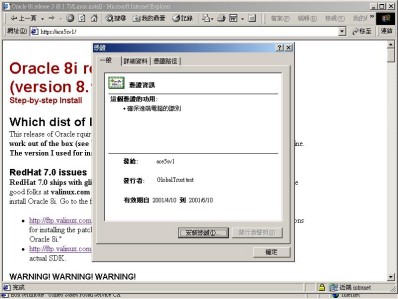a.先安裝Trusted
Certificate Authority(CA)
打開 Netscape Server Administration 點選右下角的 Install a certificate
點選 Certificate for Trusted
Certificate Authority(CA).
把 ComodoClass3SecurityServicesCA.crt 裡的內容貼上,並按 OK.
等新增完成Server CA Certificate 的頁面出現後.
驗證certificate裡的資料並點選 Add Certificate. 將出現一個確認的視窗.
點選OK 後將出現另一個視窗,再按一次 OK 鈕. 此時會將系統重新啟動.
b.安裝網站伺服器憑證(Server
Certificate)
打開 Netscape Server Administration 並點選 Certificate for This Server.
點選右下角的 Install a certificate 並把 Certificate 貼上,並按
OK.
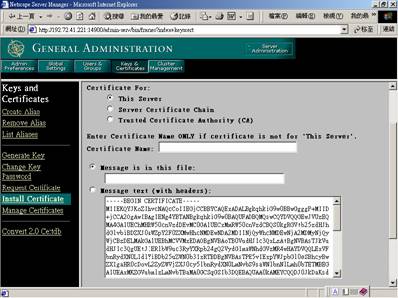
c.你所填的網站相關資料將會在這出現,點選 Add Certificate ,
它會要求你 重新啟動 Admin Server.

d.進到 Server preferences 點選 Encryption on/off ,把
Encryption 設成 on ,Port Number 預設值是
443(視需要調整),並選定所要執行 SSL的網站。
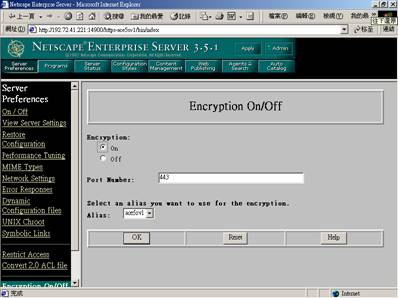
e.重新啟動 Web Server ,它會要求你輸入 Key Pair 的密碼。
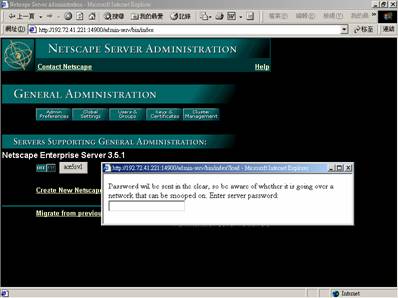
f.打開 Browser 並輸入 https:// <hostname>