1. Sign onto the Webserver and select the server to manage
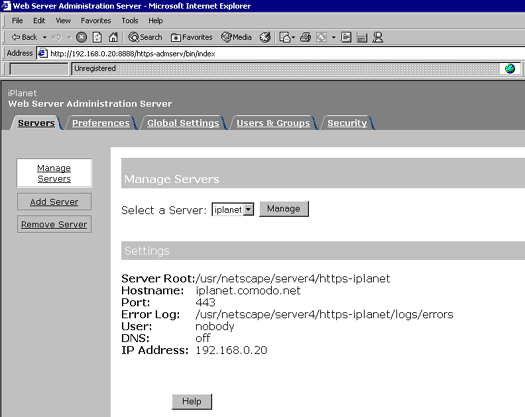
2. Select the Security tab and then Request a Certificate
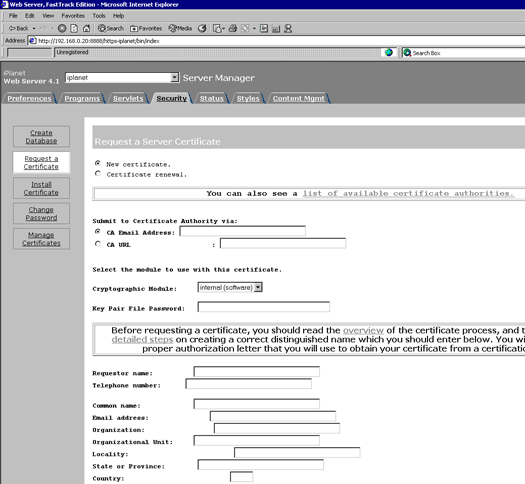
3. Complete the required boxes and click OK
4. An email is then sent to the email address
specified containing your CSR
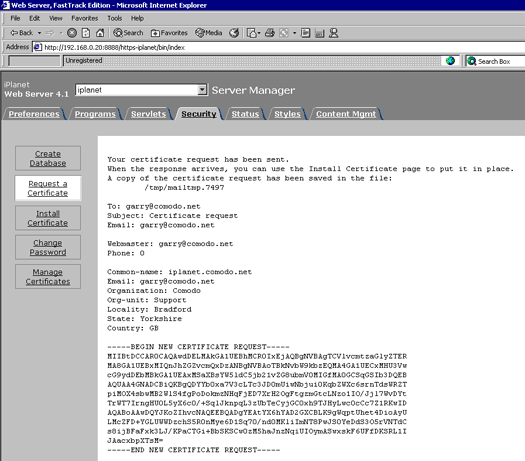
5. The CSR will be required
when requesting your certificate.
|
