Before being able to enable SSL on WebSphere, you need to have
your own certificate. This certificate can be a self-certificate
for testing purpose but in any production case, you should have
a certificate issued by a Trusted CA. The following steps
describe how to get your own certificate.
Creating a keystore
A keystore is where your private key will be saved, in a secure
way, and the certificate belongs to it. This keystore can be
created either with the SUN keytool or with ikeyman a tool from
IBM that is distributed with WebSphere Advanced Single Server
Edition 4.0.
Starting ikeyman tool
The command to start it is:
./ikeyman.sh
Once it is started, the following screen appears:
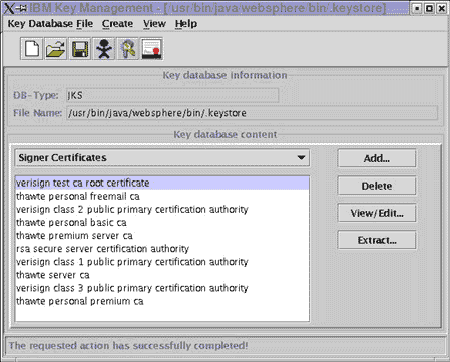
Specifying a keystore
From the main application, you can either use an existing
keystore or create a new one. In the example below we want to
create a new keystore that will be used only by WebSphere.
In the IBM Key Management console, select the option Key
Database File/New. A dialog box will appear:
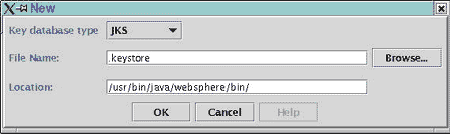
The options are:
| Option |
Value |
| Key database type |
JKS |
| File Name |
The name of the keystore. In the example: .keystore |
| Location |
The location of the keystore. In the example:
/usr/bin/java/websphere/bin |
Creating a certificate request
You first need to create a certificate request before getting
your certificate. The certificate request is created in
Create/New Certificate Request. A new dialog box will appear
where you are asked to enter some information:
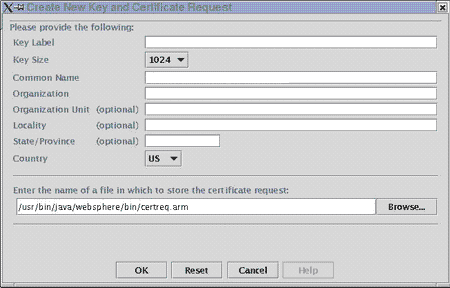
The options are:
| Option |
Value |
| Key Label |
A name that identify the request in list screen. For
instance, sitecert |
| Key Size |
Use the default value of 1024 |
| Common Name |
This is the Fully Qualified Domain Name, this is what
will be in the URL after (but not including) the 'http://'
and before the next '/'.
Example www.mydomain.com |
| Organization |
The Organization name. Example Comodo |
| Organization Unit |
The Organizational Unit. Example R&D |
| Locality |
The locality of your organization. Example Manchester |
| State/Province |
The province of your organization. Example Salford Quays |
| |
The country of your organization. Example GB |
| Request file name |
This is the name of the file where your CSR will be
created.
In the example: /usr/bin/java/websphere/bin/certreq.arm |
Now click on OK to generate your request. When the request is
created, a key pair is also generated (a private key only stored
in the keystore and a public key stored in the certificate you
receive). If the request is successfully created, a dialog
should inform you about it:
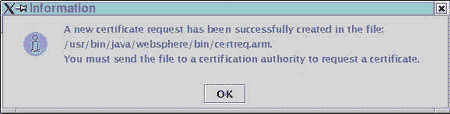
|
